场景:
两种场景:
1、window系统
2、Mac系统
最近给Mac系统升级的到macOS11后发现的idea问题,故给这种情况简单写一下
分析:
Windows系统
出现这样的错误:Can’t use Subversion command line client: svn
Probably the path to Subversion executable is wrong. Fix it.
1、在安装的TortoiseSVN工具时,本身是带有command-line功能的如图(图片来源于网络),但没有安装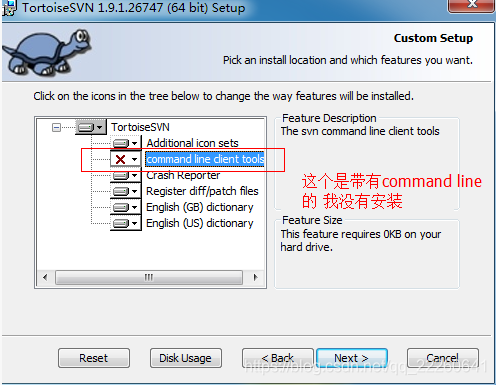
解决办法1:
1)Run the the TortoiseSVN Installer. (It may still be in your Downloads folder)
2)Select the option to Modify.
3)Install Command line client tools on to the local harddrive.
4)Add C:\Program Files\TortoiseSVN\bin(自己的安装目录) to your Path environment variable.
5)Restart IntelliJ. 2、安装的TortoiseSVN工具,本身是不带有command-line功能的,须要安装VisualSVN,而且须要单独安装。
下载地址:http://subversion.apache.org/packages.html 选择需要下载的版本,由于我在win下开发的所以我要下载的win版本的。如图(图片来源于网络):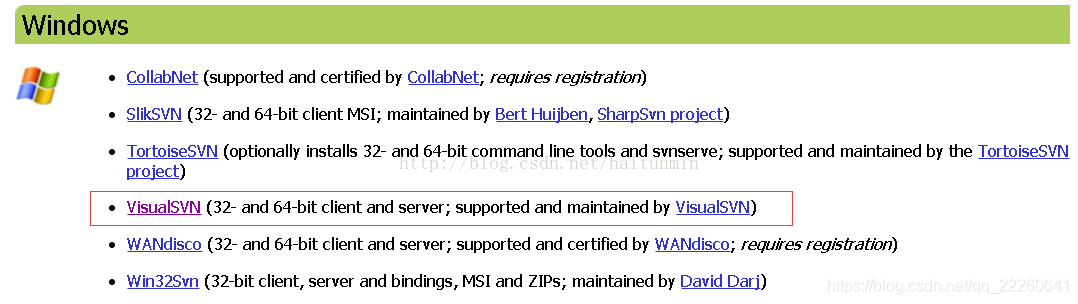
点击进入这一页面,如图(图片来源于网络):
解压,将Apache-Subversion-1.9.7\bin\svn.exe的绝对path直接配置到Use command line client 如图(图片来源于网络)所示:
Mac系统
1、macOS11之前的系统
先排查是否Mac是否安装xcode,再执行xcode-select –install
2、macOS11系统
MacOS Big Sur 11系统后已经移除,
Subversion已从macOS或Xcode命令行工具中删除,故可以使用brew安装svn
通过brew安装svn方法:
1 | brew install subversion |
brew安装如果出现目录权限等错误,可以直接按照错误提示执行即可
测试:
1 | svn --version |
最后直接重启IDEA即可
关注Github:1/2极客
关注博客:御前提笔小书童
关注网站:御前提笔小书童
关注公众号:开发者的花花世界
本作品采用知识共享署名 4.0 中国大陆许可协议进行许可,欢迎转载,但转载请注明来自御前提笔小书童,并保持转载后文章内容的完整。本人保留所有版权相关权利。
本文链接:https://royalscholar.cn/2020/11/18/idea报Can‘t use Subversion command line client svn/



